Chirpyest is revolutionizing the way people shop. Check out the Chirpyest guide to learn how to add the Chirpyest browser extension to make the most out of every purchase. Our goal is for you to earn cash back when shopping online. You will have exclusive access to earning cash back from over 800 brands like Nordstrom, Target, Nike, Sephora, and more! Whether you’re looking to buy clothes, furniture, skincare or makeup, or utensils and cookware, Chirpyest has it all. Here’s how you can use our platform to shop and save money at the same time:
How To Add the Chirpyest Browser Extension:
Step 1
Go to the Google Chrome Web Store and search “Chirpyest” in the search bar or click this link: Chirpyest
Step 2
Click the blue “Add to Chrome” button
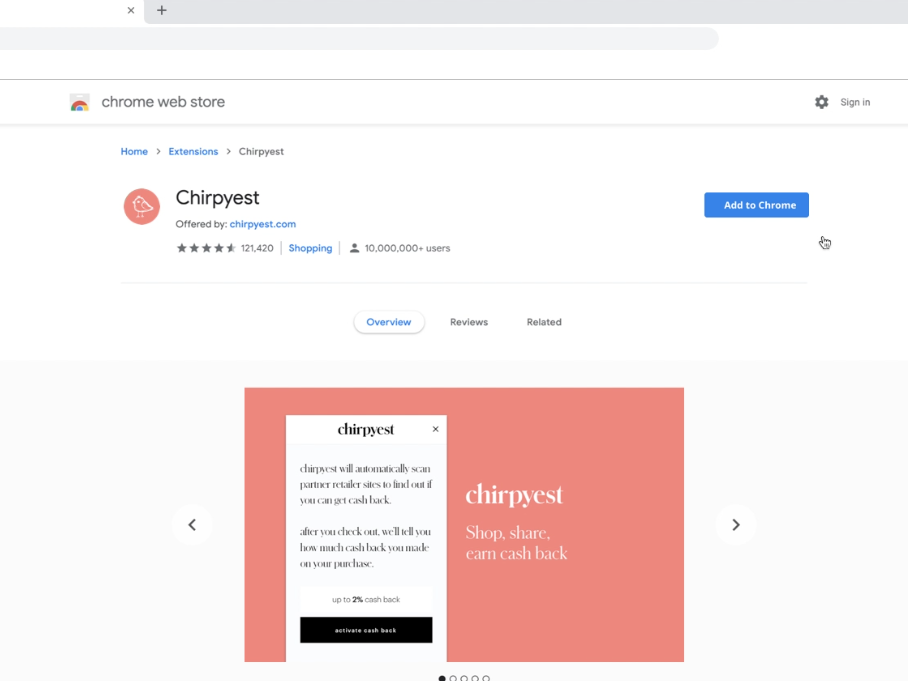
Step 3
Pin the Chirpyest extension to your browser To do that, all you have to do is click the “extensions” button. It looks like a puzzle piece next to the search bar at the top right of your window.
After, click the pin icon to pin the Chirpyest extension to your browser. The icon will turn black when you’re shopping on one of our partner retailer’s sites.
Step 4
Click the Chirpyest icon and log into your Chirpyest account. If you don’t have an account, then sign up here. Then, click “activate.”
Step 5
Start shopping!
Here is a more visual demonstration:
Don’t have Chrome or using a mobile device?
Sign in to your Chirpyest account on mobile and desktop in any browser. Create an account and then earn cash back!
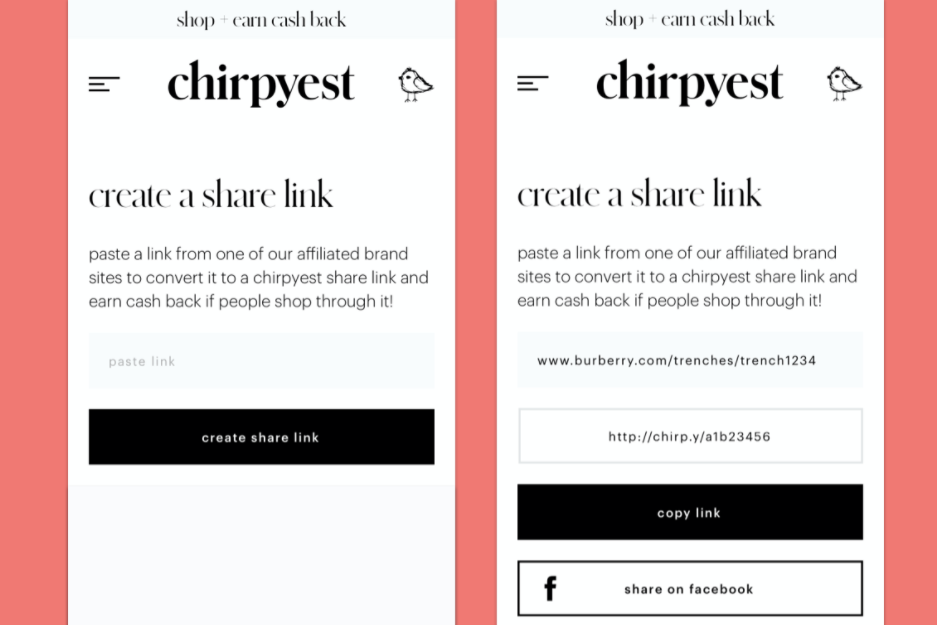
Feature pic: @angelinakhang
1 comment
[…] I had to do was join for free, add the extension, and shop as […]